5 Classroom Organization Hacks That Save You HOURS During Back-to-School Season
Jun 18, 2025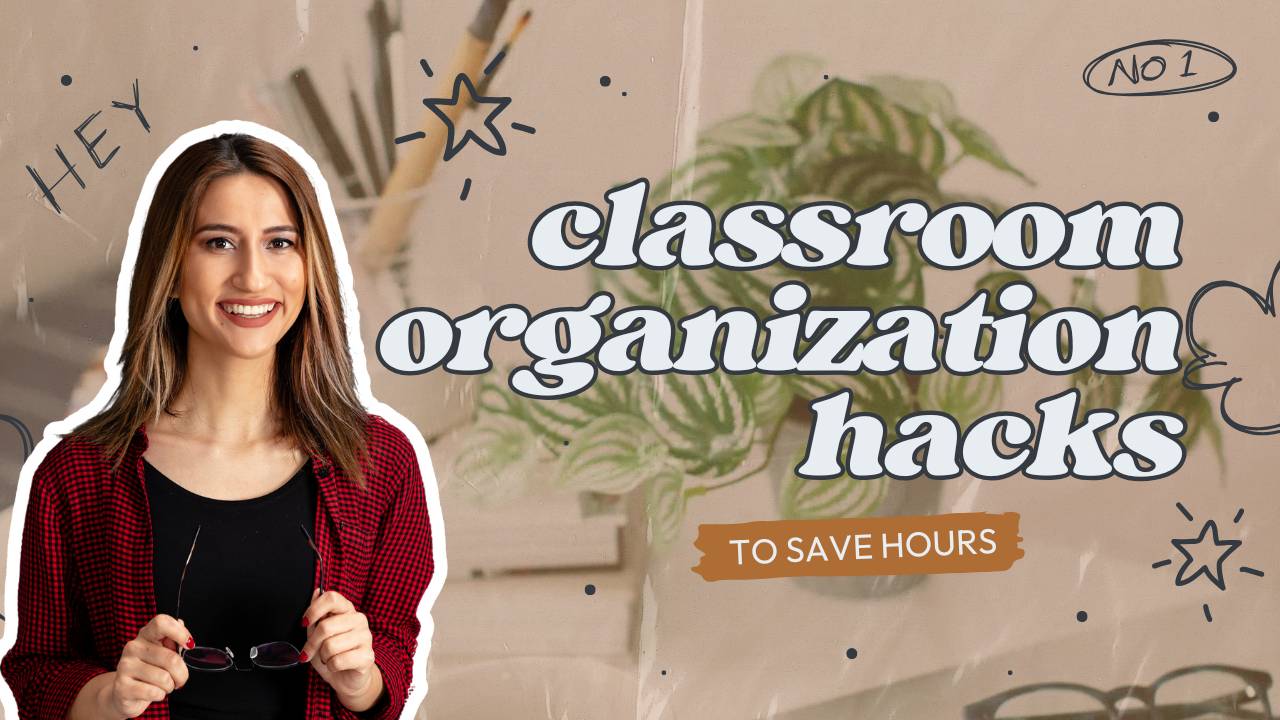
When I first started teaching, I spent two months prepping for back to school.
I skipped out on summer fun, stressed over every bulletin board, and focused on all the wrong things. And the worst part?
Despite all that prep, I still felt disorganized once the school year actually started.
The truth? I was busy—but not productive.
Now, I help teachers get their entire classroom set up in under a month—and I personally organize mine in less than a week. That’s because I’ve discovered a handful of organization hacks that save me hours—not just during setup, but all year long.
Today, I’m sharing the top 5 classroom organization hacks that will help you set up your space quickly and efficiently, so you can spend more time resting and less time rearranging.
Let’s dive in. 💡
1. Set Up a Student Resource Center
One of the biggest time-wasters (and behavior issues) during the school year? Students wandering the room looking for supplies.
Fix that before it starts by creating a Student Resource Center—one designated place for everything your students might need.
Include items like:
-
Extra pencils, crayons, scissors, and paper
-
Turn-in basket or crate
-
Pencil sharpener
-
Student books or independent reading bins
-
Manipulatives
-
Centers or activity bins
-
Agenda or homework board
👉 This cuts down on classroom traffic, noise during transitions, and that dreaded “Where do I put this?” question 100 times a day.
Want help organizing your flow for classroom movement and behavior management? I cover this in detail inside the Classroom Kickstart Mini-Course!
2. Color-Code Your Classroom Library
If you’ve ever had students ask, “Where do I put this book back?” or “What should I read next?”—this is for you.
Here’s how to color-code your library:
-
Go to AR Bookfinder or the leveling system your school uses.
-
Look up each book’s reading level.
-
Assign a color to each level.
-
Stick a colored label on the spine of each book.
Once it’s done, you can simply say:
“Pick a yellow book today!”
Or:
“Choose a blue-level book for your reading group.”
✅ It’s simple for students
✅ It’s easy to keep organized
✅ Once you set it up, you’re done for good (just add new books as you go)
Perfect for elementary, but this strategy works for upper grades too with genres or themes.
3. Create a Paper System That Actually Works
Let’s talk about the paper monster.
In my early years, I had a “To Grade” basket and a “To File” basket—and they were ALWAYS overflowing. I’d lose copies mid-lesson, forget to file assessments, and scramble when someone needed a student’s work.
That all changed when I created a paper system that works with my routines.
Here’s what to include:
-
Filing Cabinet: Organize by grade, subject, skill, or standard so it’s ready when you need it.
-
Holding Area: Use hanging folders labeled Monday–Friday near your door or teacher desk to hold papers for the week.
-
Copy > File Immediately Rule: As soon as you make copies, file them in your “weekly folders” so they don’t clutter your desk.
🧠 A paper system saves you hours of time searching, sorting, and redoing things you already prepped.
4. Set Up Your Digital Organization BEFORE School Starts
Let’s not forget the digital clutter. If your Google Drive and inbox are a mess, it’ll feel just as overwhelming as a messy desk.
Start with this:
-
Create Digital Folders: Organize by subject, skill, unit, or week.
-
Label Your Inbox: Create email labels like:
-
Family Communication
-
Behavior Logs
-
Admin Notes
-
Completed PD
-
Student Data
-
-
Weekly Inbox Clean-Up: Add a 5-minute task to your Friday routine to zero out your inbox.
A clean digital workspace = a clearer head.
5. Use a Grading System That Sorts Itself
If your “To Grade” pile is always out of control, it’s time for a better system.
Try this:
Use a milk crate with folders labeled by student name or number. Students turn in their work to their folder, and you can:
-
Grade one group’s participation at a time
-
Quickly pull assessments for data meetings or IEPs
-
Take the whole crate home or move it between rooms
This method helps you:
✅ Stay caught up
✅ Find student work quickly
✅ Keep everything organized for parent-teacher conferences, admin check-ins, or student portfolios
Quick Recap: Your 5 Time-Saving Organization Hacks
-
✅ Student Resource Center – One spot for all the things
-
✅ Color-Coded Library – Simple system students can use independently
-
✅ Paper System – Stop the clutter before it starts
-
✅ Digital System – Create folders and inbox labels now
-
✅ Grading Crate – No more mysterious paper piles
Want to Set Up Your Whole Classroom in Less Than a Week?
Don’t spend your entire summer stressed and stuck in setup mode. I’ve got resources to help you streamline everything from setup to systems:
🎯 Grab the Classroom Setup Bundle – with ready-to-use labels, checklists, procedures, classroom layouts, and more.
🎯 Join the Classroom Kickstart Mini-Course – and get a step-by-step plan to set up your space, systems, and confidence in less than 30 days.
Your time is valuable. These hacks will save you hours this back-to-school season—and the best part? You’ll be organized from day one.
You’ve got this! 👏
